[PROPERTIES] How to reduce the section capacity to model a cracked section approximately?
Section stiffness could be reduced or manipulated using the Section
Manager under Properties tab.
From Main Menu select Properties > Section Manager > Stiffness…
To model a section as cracked and to arbitrarily reduce its load carrying capacity, its stiffness could be reduced, by applying Stiffness reduction factors.
Select the section whose capacity has to be modified from the ‘Section Manager’ window and input the appropriate reduction factors.
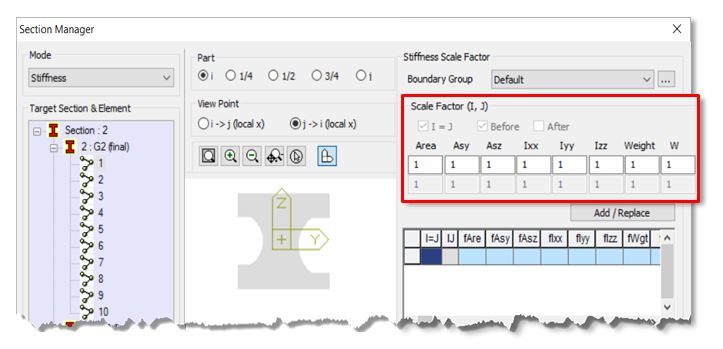
As boxed out in the image above, suitable modification factor could be applied for changing the cross sectional area,
shear area, torsion moment of inertia or weight for any section at desired location and in desired direction.
For example, say to reduce the stiffness of the section on cracking, the moment of inertia about local y direction could be reduced by a factor.
This factor could be assigned to particular boundary groups as well in case construction stage or boundary change assignment needs to be performed.
The scale factors for I and J end are kept same by default. However, these can be different in case of a tapered section.
Manager under Properties tab.
From Main Menu select Properties > Section Manager > Stiffness…
To model a section as cracked and to arbitrarily reduce its load carrying capacity, its stiffness could be reduced, by applying Stiffness reduction factors.
Select the section whose capacity has to be modified from the ‘Section Manager’ window and input the appropriate reduction factors.
As boxed out in the image above, suitable modification factor could be applied for changing the cross sectional area,
shear area, torsion moment of inertia or weight for any section at desired location and in desired direction.
For example, say to reduce the stiffness of the section on cracking, the moment of inertia about local y direction could be reduced by a factor.
This factor could be assigned to particular boundary groups as well in case construction stage or boundary change assignment needs to be performed.
The scale factors for I and J end are kept same by default. However, these can be different in case of a tapered section.
| Files | ||
|---|---|---|
 |
2016_FAQ_Vol.1_image (1)[1].jpg 44 KB |
|
|
Vol.1_21_How to reduce the section capacity to model a cracked section approximately .pdf 408 KB |


 Get help for this page
Get help for this page Jitbit HelpDesk
Jitbit HelpDesk